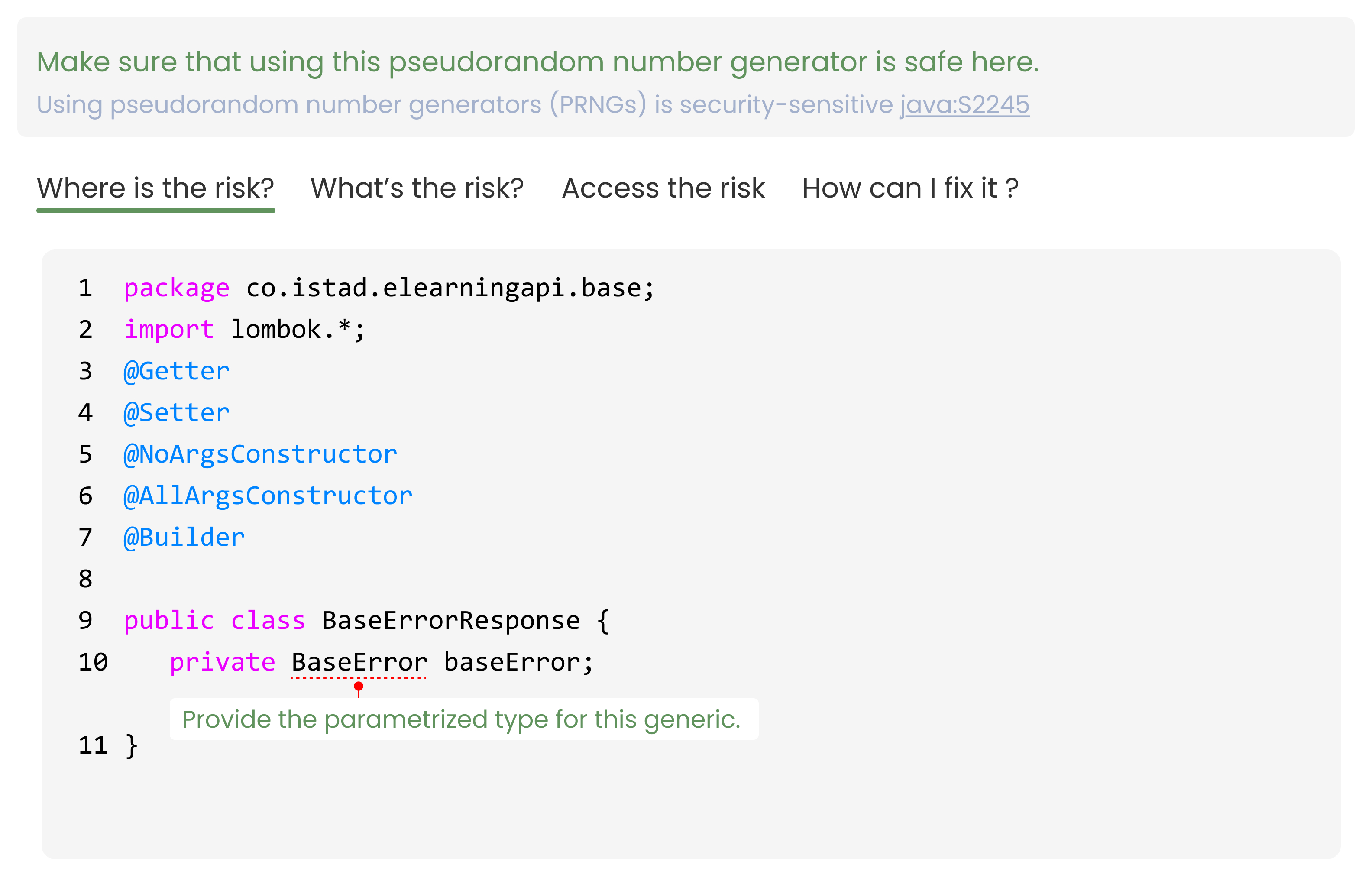Understand Results
Overview
The Overview serves as the starting point for understanding your scan results. It provides a high-level summary of the project’s health and security posture.
Note:
- A : indicates excellent
- B : indicates good
- C : indicates average
- D : indicates poor
- E : indicates fail
Metrics Displayed
- Quality Gate: Passed/Failed : A high-level indicator showing whether the project meets the predefined criteria for code quality and security.
- Security : Tracks the number of security vulnerabilities in the project.
- Severity Breakdown :
- H: High-risk vulnerabilities that need immediate attention.
- M: Medium-risk vulnerabilities requiring prompt action.
- L: Low-risk vulnerabilities that may not be critical but still need addressing.
- Reliability : Measures the number of bugs in the project that can affect functionality.
- Severity Breakdown:
- H, M, L: Categorizes bugs based on their potential impact.
- Maintainability : Reflects the complexity and technical debt in the codebase.
- Technical Debt: Estimated time required to fix the identified issues.
- Accepted Issues : Tracks issues that were acknowledged as valid but non-critical problems for future resolution.
- Coverage : The percentage of code covered by automated tests.
- Duplications : Measures the percentage of duplicated code across the project.
- Security Hotspots : Identifies code sections requiring manual review for potential security risks.
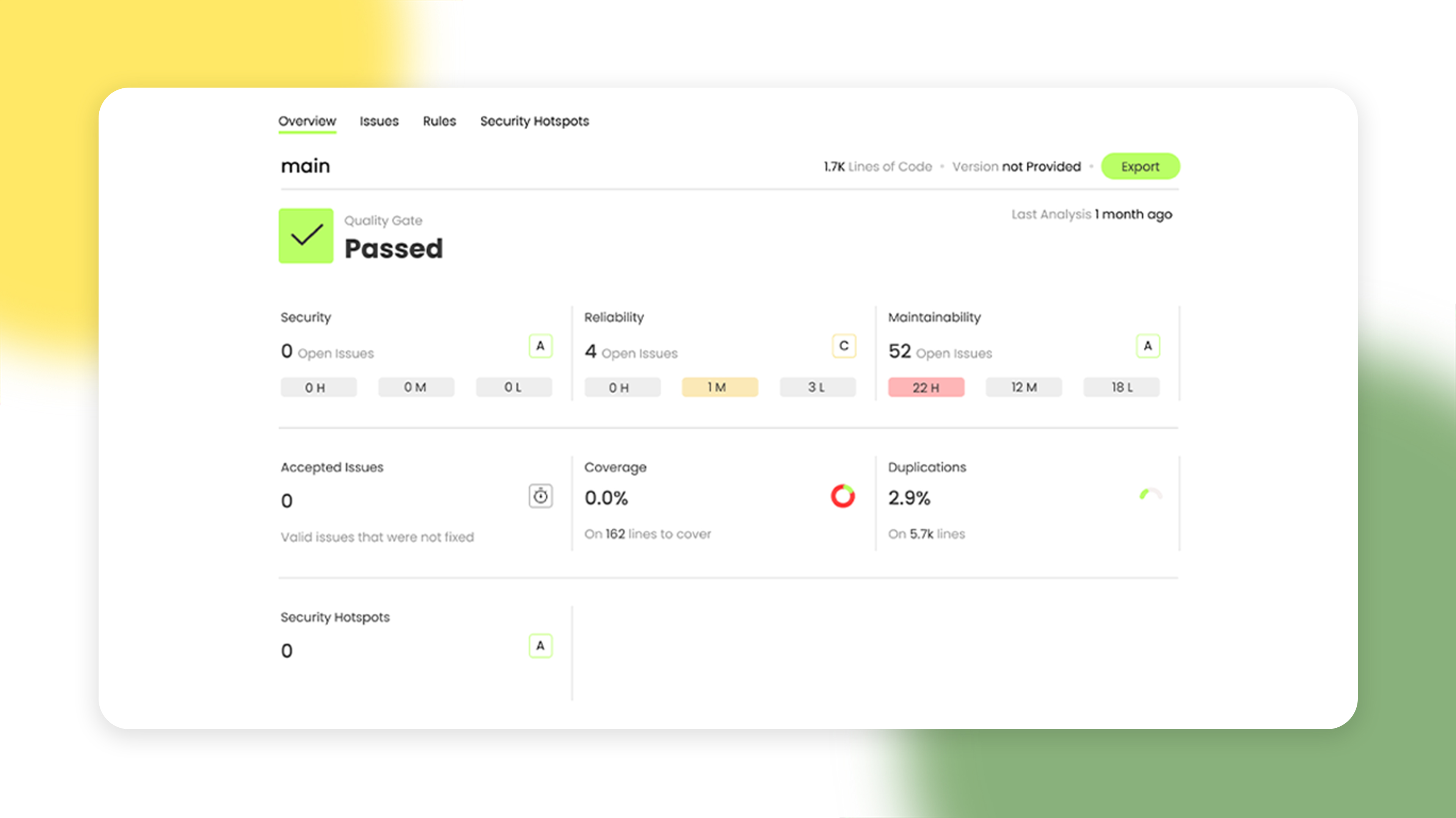
Issue
The Issues section presents detailed findings related to code problems. These issues are classified by type and severity for prioritization.
Issue Types:
- Bugs: Functional errors in the code that can lead to unexpected behavior or crashes.
- Vulnerabilities: Security flaws exposing the application to attacks like injection, XSS, or insecure deserialization.
- Code Smells: Maintainability concerns such as complex methods, duplications, or unused variables.
First off, click on your issue, this will dive in deeper to your issue details
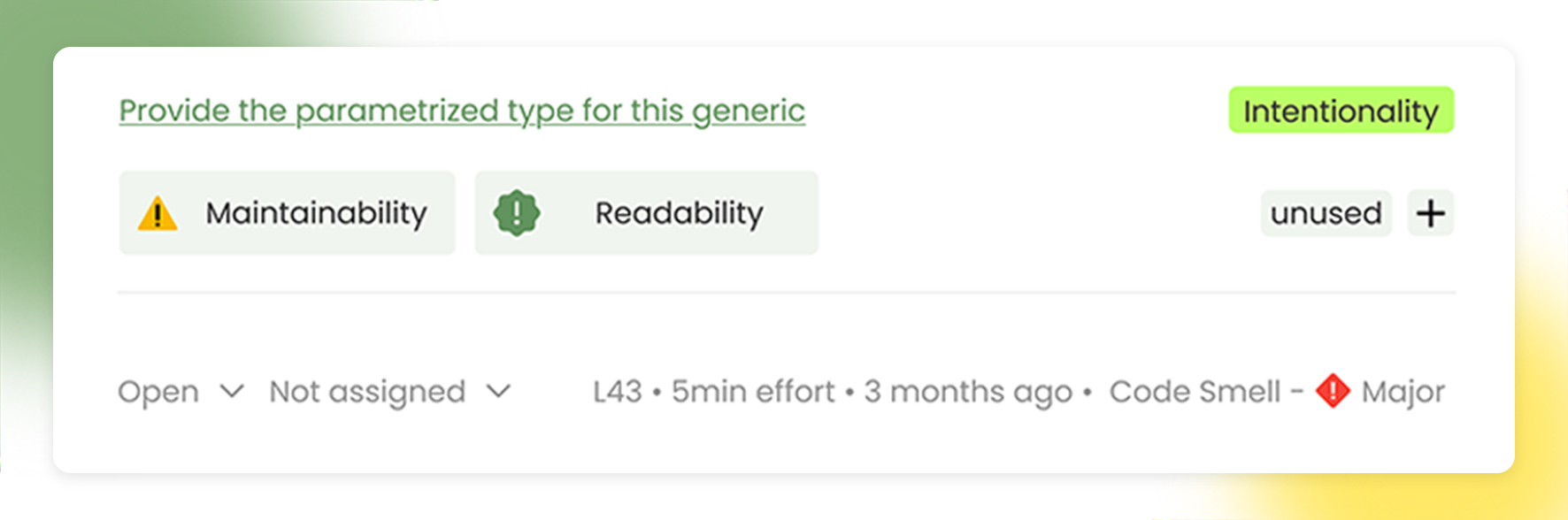
The platform will provide the users with where is the issue, why is the issue occurring and recommended solution to the issue.
The platform will provide the users with where is the issue, why is the issue occurring and recommended solution to the issue.
Rules
The Rules section lists the guidelines Inspectra uses to evaluate the scanned code. Here’s a demonstration below:
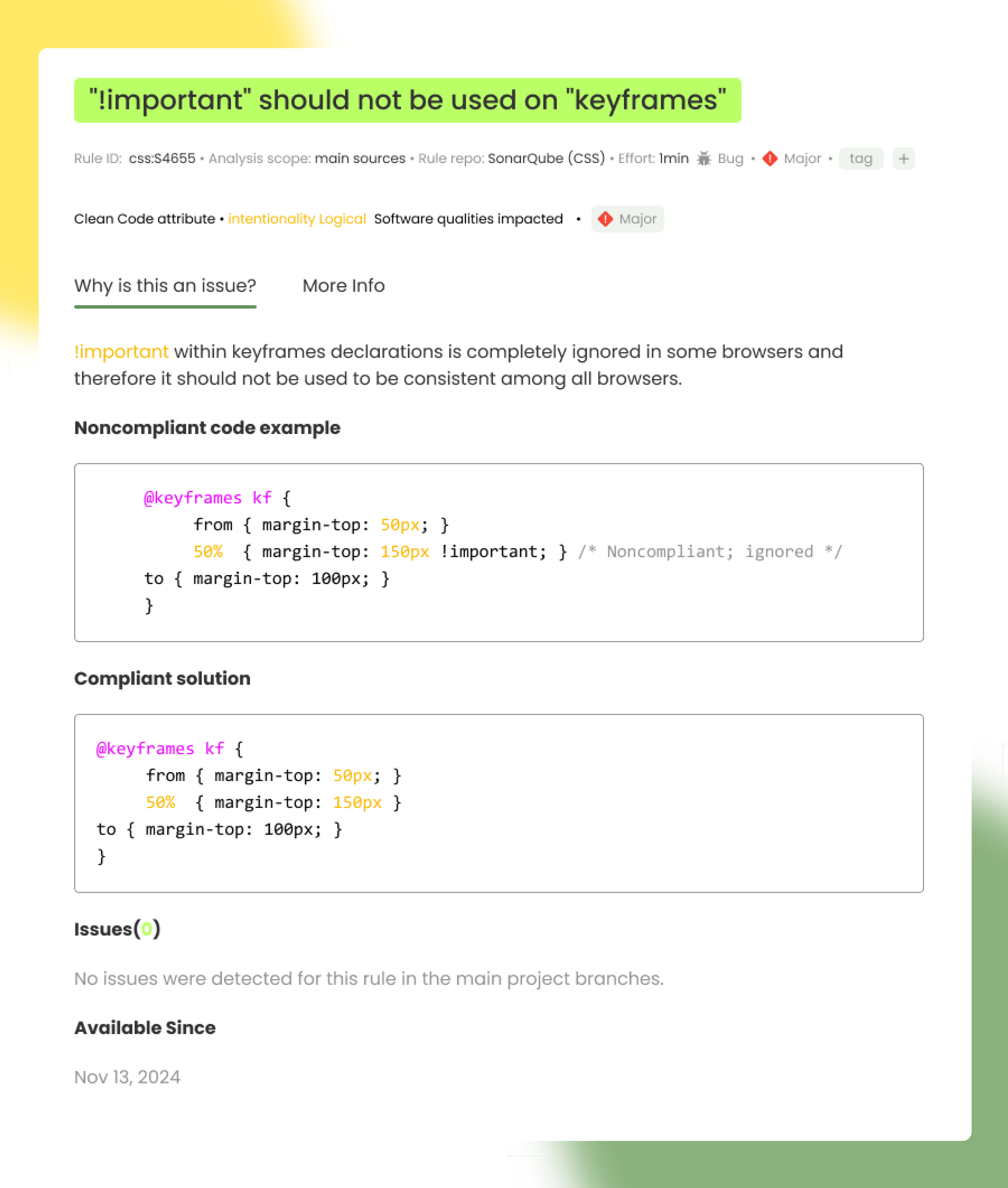
Security Hotspots
Security Hotspots : potential risks requiring manual review to confirm whether they pose a security threat.
Key Features:
- Highlighted Code: Displays code snippets where the hotspot is identified.
- Review Context: Explains why the code section may be risky.
- Developer Decision: Options to mark hotspots as safe or to address them.